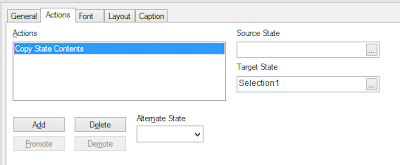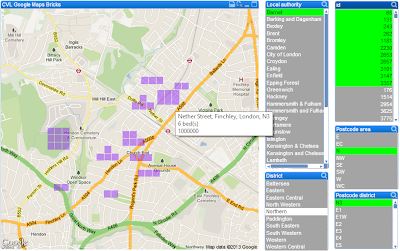When I do push back though, I like to be able to present alternatives. Within QlikView, we have several different options for presenting KPI type information. For example, the data can be presented in a straight table with a linear gauge:
The gauge here is effectively acting as a modified Bullet Graph. I discuss the creation of this in my QlikView for Developers Cookbook.
Another effective way of presenting this information is by using a horizontal bar chart to display the percentages:
This chart quickly shows the user the relative performance of each country. The colored blocks show the extent by which a country has exceeded, or failed to reach, the target.
Building a chart like this led me to think about other ways that this could be presented and led to the design of the Redmond "Pie-Gauge" (*** can't find anything like this usage online, but let me know if you have seen it before ***):
This, I think has a couple of things going for it. Firstly, it works like a good pie chart should - low cardinality part-to-whole comparison. The circle represents either the total sales or the total target - whichever is higher. The segments add up to the whole. It also works as a circular gauge, showing the extent of good performance to the right and sub-target performance to the left. The size of the segment shows how that plus or minus performance compares to the whole.
So, it gives users the circular objects that they have an emotional attachment to and also gives a reasonably effective visualization.
Personally, I like my new chart design, but it might not be my first recommendation as a gauge alternative. I quite like this Bar Chart representation:
Here, we can see the percentages as sized blocks versus the actual values. We can quickly see that although Germany exceeded target by 25%, the Japan 20% represented a much larger actual value. Similarly, the US 5% drop versus target is actually a much larger dollar value than the UK's 7.1% drop.
I would be interested in hearing other peoples' points-of-view on this subject and what they think about the Pie-Gauge. Would it be useful for me to follow up with a post on how to create it?
Stephen Redmond is author of QlikView for Developer's Cookbook
He is CTO of CapricornVentis a QlikView Elite Partner. We are always looking for the right people to join our team.
Follow me on Twitter: @stephencredmond